PORTFOLIO • Startup Founder
Profolio
Please check the following showcase that highlighting the practice on team creation and startup launching for the 1st iteration of the Profolio project.
The Details
Profolio Functionality
Profolio is a B2B SaaS application created to simplify the process of companies' portfolio actualization, creation of company projects and showcases based on professional standards.
The product's goal is to make the professional presentation process simple, efficient, valuable.
And grow our clients' sales through better and more operative self-presentation.
The product's goal is to make the professional presentation process simple, efficient, valuable.
And grow our clients' sales through better and more operative self-presentation.
How our team worked on the product
Product Design Process
Here's the stages of the Design Process used by our team on the diagram:
Discovery
Define
At this stage, collaboratively with the business analyst, we have designed the information architecture of the application:
Visual design
The designer created mood boards based on product owner's vision and requirements.
The task was to use natural materials in the design from which the runes were created in ancient times (wood, stone, and animal fur for the background). 6 color options were offered, of which we settled on light and dark themes.
Conceptual design
For the final choice of the color scheme, 2 application concepts were developed. A dark theme was chosen from them. The next step was:
- Searched for information about...
- Competitors analysis for entire available platforms
- Used Jobs to be Done framework to correctly understand user motivation and identify competitors since the application is aimed at a very wide audience.
Define
At this stage, collaboratively with the business analyst, we have designed the information architecture of the application:
- Created a Mind map for MVP in Miro,
- For each feature, we worked out the User flow with low-detailed wireframes.
Visual design
The designer created mood boards based on product owner's vision and requirements.
The task was to use natural materials in the design from which the runes were created in ancient times (wood, stone, and animal fur for the background). 6 color options were offered, of which we settled on light and dark themes.
Conceptual design
For the final choice of the color scheme, 2 application concepts were developed. A dark theme was chosen from them. The next step was:
- Development of a clickable Hi-Fi prototype based on a dark theme,
- We tested a prototype with real users and got feedback. This allowed us to improve the design and make changes to existing controversial issues.
Used Design Tools
To ideate, evaluate required functionality and create the design of the application,
we used the following apps and services:
we used the following apps and services:

Miro
Miro is a platform for remote collaboration using an online whiteboard. We used it for the creation of mind maps, user flows, wireframes and click models of an app. And for comments and discussions of the functional details on the ideation phase as well.
Adobe Photoshop
We used it for the creation of visual content and bitmap artifacts of our app. Having more "modern" tools for apps design does not cover the power of Photoshop.
Figma
Figma is an online service for interface development and prototyping with the ability to organize real-time collaboration. We used it for the creation of the mockups and prototypes, and for management of assets and mockups delivery to the Development team.
Miro is a platform for remote collaboration using an online whiteboard. We used it for the creation of mind maps, user flows, wireframes and click models of an app. And for comments and discussions of the functional details on the ideation phase as well.
Adobe Photoshop
We used it for the creation of visual content and bitmap artifacts of our app. Having more "modern" tools for apps design does not cover the power of Photoshop.
Figma
Figma is an online service for interface development and prototyping with the ability to organize real-time collaboration. We used it for the creation of the mockups and prototypes, and for management of assets and mockups delivery to the Development team.
Team Management Process
We're striving to use a perfect approach to team management — a self-governing team, as it could be in the real world. A team with clearly defined roles and areas of responsibility.
The team works as a whole organism and the success of our product depends on the contribution of each participant.
Therefore, only such factors as transparency of team interaction which are the key to achieving the assigned tasks:
Also, for better interaction between team members and KPI improvement, we work on an adapted Scrum, which includes the following ceremonies:
We have excluded other ceremonies to save time (many team members are simultaneously working on the project on a leftover basis). Sprint planning is also unnecessary since the developers themselves determine which tasks they will take in the weekly sprint.
Also, we do not have sharp deadlines for tasks, since we are a startup that allows developers to work with psychological comfort.
We have 2 mentors in the team — in Design and Development, help the team solving some challenges on the project tasks, process, or team interaction.
Therefore, only such factors as transparency of team interaction which are the key to achieving the assigned tasks:
- Exchange of information
- Flexibility
Also, for better interaction between team members and KPI improvement, we work on an adapted Scrum, which includes the following ceremonies:
- Daily status meeting
- Grooming meeting (if necessary)
- Weekly demo
We have excluded other ceremonies to save time (many team members are simultaneously working on the project on a leftover basis). Sprint planning is also unnecessary since the developers themselves determine which tasks they will take in the weekly sprint.
Also, we do not have sharp deadlines for tasks, since we are a startup that allows developers to work with psychological comfort.
We have 2 mentors in the team — in Design and Development, help the team solving some challenges on the project tasks, process, or team interaction.
Team Management and Communication Tools
Organizing the teamwork, we are using following tools:

Trello
We use Trello board to track the current state of the project.
Each team member requires their own phase of the board task development process, which makes the development process transparent.
Confluence
We use Confluence for documenting requirements, features and necessary product solutions description.
Telegram
We use Telegram chats for the operative team conversations. It helpful for us with functional chats for the different parts of the team to discuss specific goals and interactions.
Google Workspace
We use Google services for team video calls, аnd for the creation & sharing of project documentation as well.
We use Trello board to track the current state of the project.
Each team member requires their own phase of the board task development process, which makes the development process transparent.
Confluence
We use Confluence for documenting requirements, features and necessary product solutions description.
Telegram
We use Telegram chats for the operative team conversations. It helpful for us with functional chats for the different parts of the team to discuss specific goals and interactions.
Google Workspace
We use Google services for team video calls, аnd for the creation & sharing of project documentation as well.